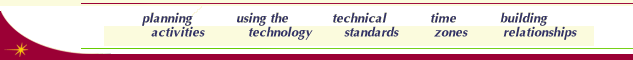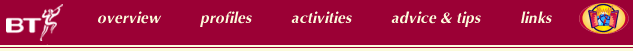
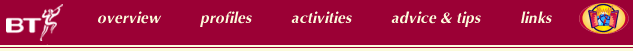 |
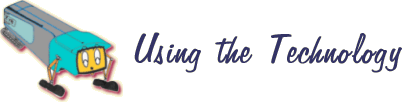 |
| The project makes
use of a range of technologies:- telephone and audio conference calls, fax,
direct email, a listserver, two different types of Internet discussion group /
BBS software, two web sites, and of course videoconferencing. |
|
| At
the start of the project, few of the participants had much previous experience
of videoconferencing, and the majority of the UK participants had little
experience of using the Internet. By contrast, most US participants were used
to using Internet email and the Web. Most of the US schools were fully networked with high bandwidth leased-line Internet access available around the school. The UK schools accessed the Internet from one or more machines in a designated resource area, via modem or ISDN. |
 |
BT equipped the participating teachers in the UK with laptop computers, so they - and their students - could have instant access to stored files and connect to the Internet from any telephone socket. These machines have proved vital to the project: they allow busy teachers to work on the project at any convenient time - at school or at home. Internet technologies - some observations Electronic mail is of course an essential technology for everyone involved in the project. Students use it to communicate between videoconferencing sessions, teachers use it to plan and evaluate work, and consultants use it to administer and support the project. The ability to copy messages to third parties, memo style, is invaluable as a quick and easy way of keeping people informed of progress. Listservers can be a good way to start electronic communications in a project like this, but they can quickly become burdensome, as people receive more and more mail that isn't relevant to them. It's best to move people on to direct emails with local circulation lists as soon as it's practical. The use of both Caucus discussion group software and Willow's Web BBS system was in some ways complementary: Caucus was useful as a private noticeboard, and for collecting materials as a sort of ad-hoc website. The Web BBS was very useful for short exchanges between students, and was especially favoured in situations where marginal call costs (for working directly online) were not an issue. It was a valuable way to stimulate interaction between groups of students. After a while, however, neither system was used much, participants preferring to use email and visit the project web sites. (Private web sites are used to publish schedules, records, contacts lists, project ideas, etc.. Some content which evolved on Caucus has since been moved to 'normal' web pages.) |
|
| Videoconferencing Everyone uses PC-based videoconferencing systems, communicating directly via ISDN lines. UK schools have BT DVS100 systems, and US schools have PictureTel Liveshare 200's. (Compatibility and interworking is discussed elsewhere.) Two-band (112K/128K) calls give maximum quality, although a number of calls have taken place fairly successfully using a single line (56K/64K). Much has been written on other (mainly US) web sites about organisation and preparation for videoconferencing sessions. The comments below take a broad view, and are based on experiences gained during the first year of the project. They may be of interest to those starting or planning to use videoconferencing in schools. Where to put it |
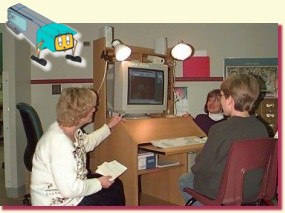 Videoconferencing console with lighting |
In any school, choices will be limited and constrained by a range of circumstances, from room availability to the location of previously installed ISDN lines. But if you can, bear in mind as many of the following as possible:- |
|
Will the visual background be clear and uncluttered, or busy and distracting to
the people you call? Would screens help? What might you pin on them? Are the immediate surroundings quiet enough? Is the room suitably furnished to cut down echoes and the noise of (for example) moving a chair? |
|
 Using a second screen to improve viewing |
Is there enough room for a group to sit comfortably in view of the camera? Will they be able to see and hear what's going on? Is the area well lit? (If not, the people you are calling may not be able to see you properly.) |
|
Bolt-on extras |
|
| Most PC
videoconferencing systems are designed primarily for 'desktop' use. Larger
groups may have difficulty hearing and seeing what's going on, unless extras are
added. Most systems have sockets for connecting external devices. For small
groups, adding a device such as Coherent's CallPort makes it easy to hear and be
heard. |
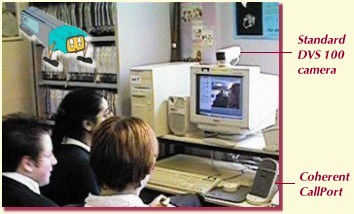 Coherent CallPort in use |
| For
larger groups, connecting the audio and video outputs to (for example) a stereo
system and large TV will make the system more accessible. An external video
camera can be used instead of the normal PC one, to give
more flexibility and control over the picture being sent. If it ain't broke... Most PC based videoconferencing systems seem to be a bit quirky and fussy. Once they're set up, they're best left alone. If it's necessary to make any changes to the 'videoconference' PC (installing major new software packages or additional hardware), check the videoconferencing system still works OK afterwards. In use... ISDN videoconferencing systems tend to suffer from a slight lack of synchronisation between sound and vision. Overall time lags can be longer with long distance communication, and it takes some practice to get used to them. When PC systems are used with larger groups, the combination of picture resolution and time lags can sometimes make it difficult to identify who is speaking. It helps to make the person who is speaking more prominent (e.g. move nearer camera) for them to give some sort of visual cue. A deaf student in one of the groups found lip-reading from the screen difficult, but he still managed to participate fully. Normally, the systems work best if only one person talks at a time: avoid having people at both ends of the link speaking simultaneously. The project's primary schools have done drama and presentation work by videoconference. Chalkmarks or tape lines on the floor were a much better way for children to know whether or not they were 'in shot' than the videoconference software's 'local' window! When extra lighting is used for groupwork, care is needed to ensure that reflections don't cause a problem. For instance, laminated cards may reflect light so their contents can't be seen. |
|
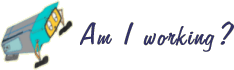 |
Test things first! Always do a test call after any changes to or rearrangements of your videoconferencing system, to make sure the link with your partner is working properly. Anything you can do to save time at the start of a conference by earlier testing and set up is worth doing. |
 Produced by Melchior Telematics for BT
Community Partnerships © 1998-9
Produced by Melchior Telematics for BT
Community Partnerships © 1998-9